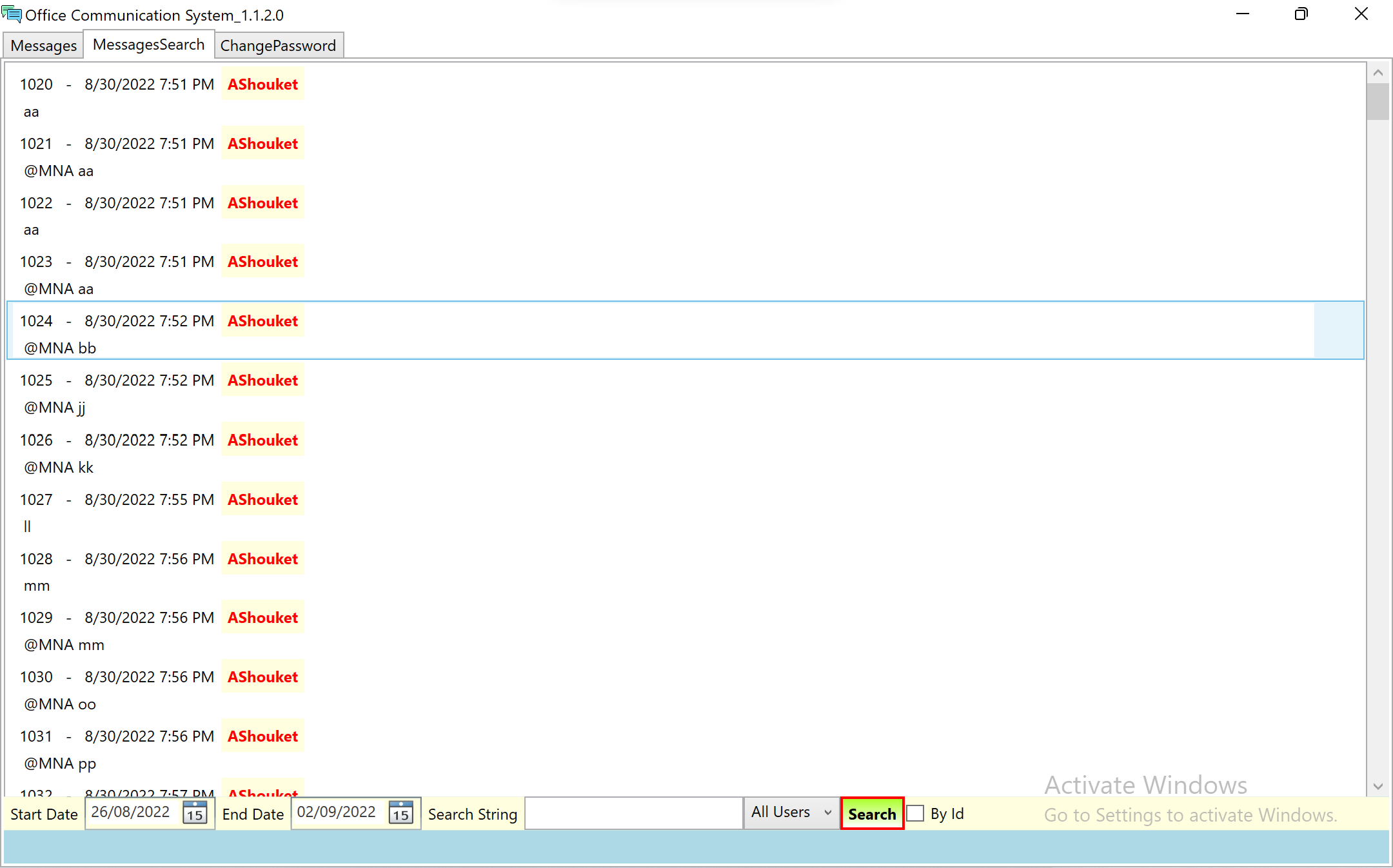Move your conversations out of endless email chains by switchig to OfficeComSystem.
OfficeComSystem is a professional office-use platform to help you and your team connect in one single place to help you stay organised and make decisions a lot more quickly. Its simplicity in design and all its features are bound to make working together a lot easier for your team.
With being a systematic and efficient software, it also comes with its security. Unlike email, it is a private system and not accesssible to everyone and hence safe from spam emails so you can enjoy your conversations without fear.
PricingThe simplicity in our design ensures you, as a user or any of your employees, will have no difficulty while using our programme. It is a simple and effective design that gets rid of all the hassle of having to train someone to use it. Anyone of you employees even with the most basic computer knowledge will have no troube getting used to our programme.
Too tired to type? Start recording your voice message, stop recording and send the messeage all at one click of a button and get your point across to your colleague without haivng to write a long paragraph on a busy work day.
Send your documents to all your colleagues at once with the "Send Attachment" button. Docuements of up to 20kB are supported by default but can be customised to more.

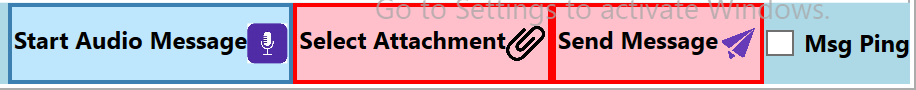
Use the Message Search tab to look through all the previous messages. You can chose the period of time between which you want the messages or choose a specific user whose messages you want displayed. You can also search for particular string by using the search bar and you can also search for a single message by using search by ID and enterig the ID number in the search bar.